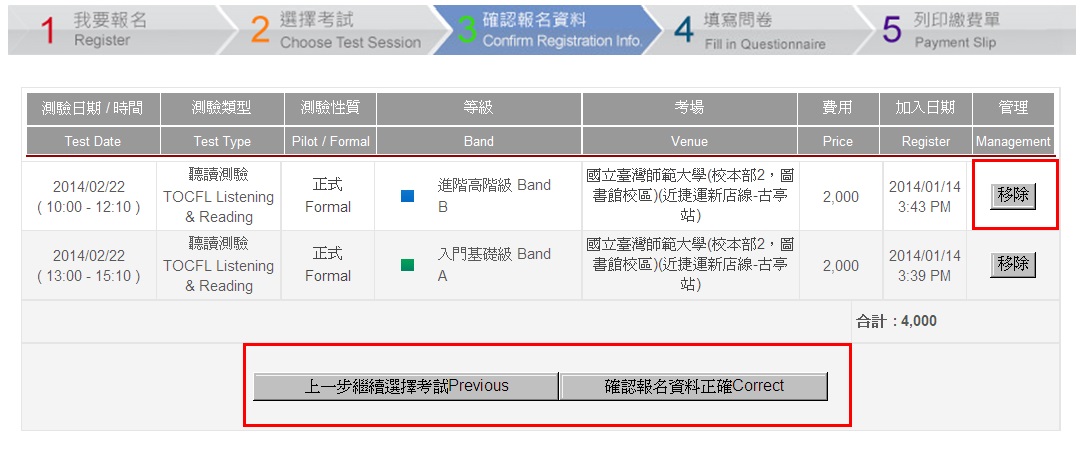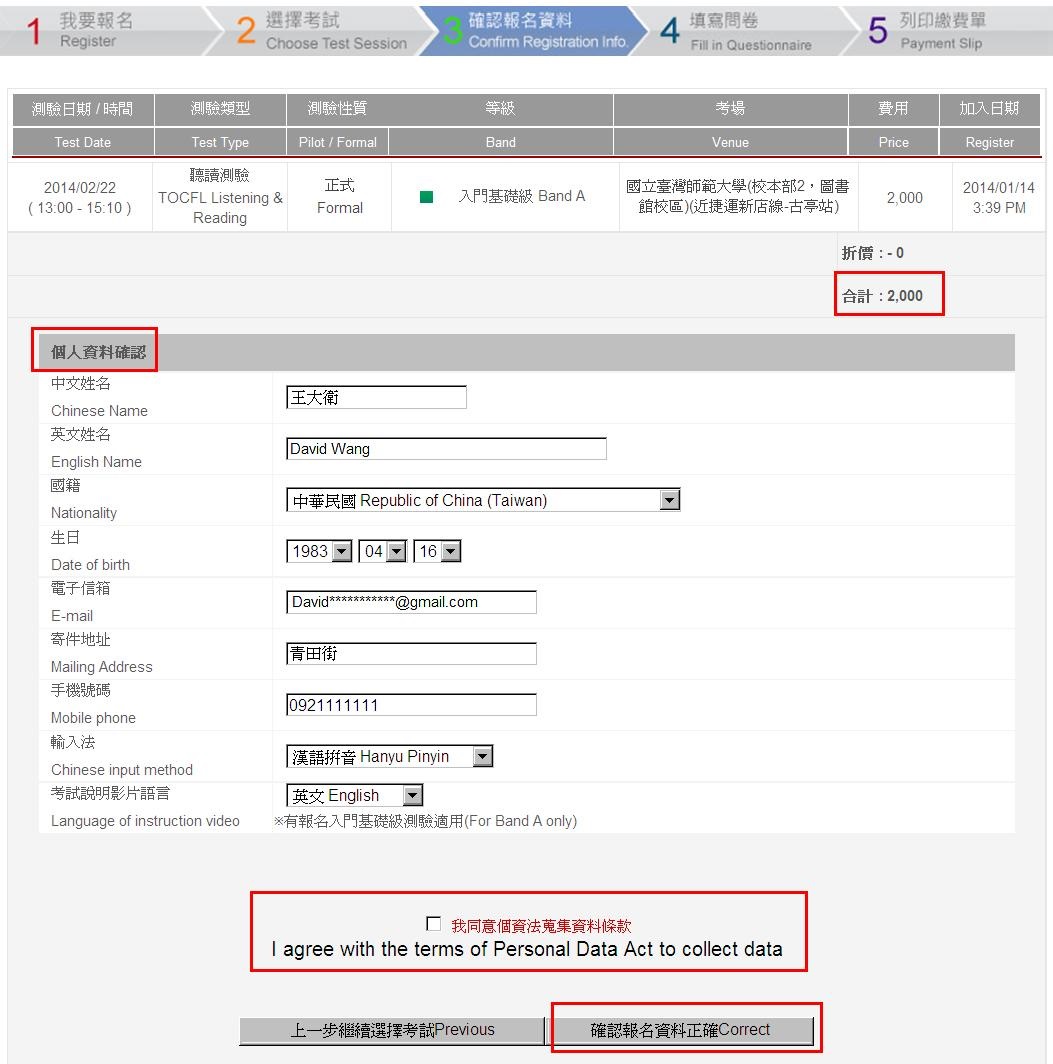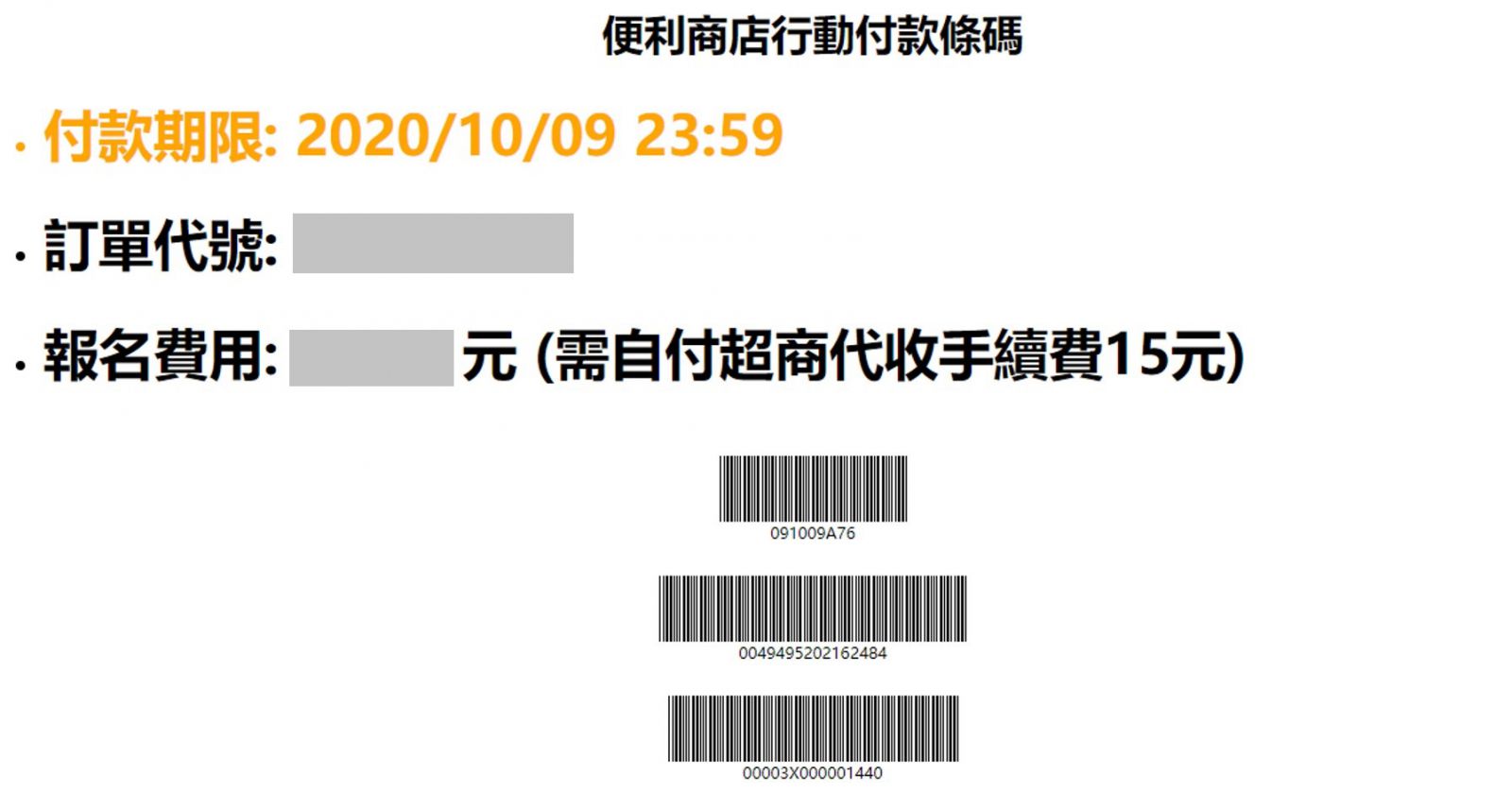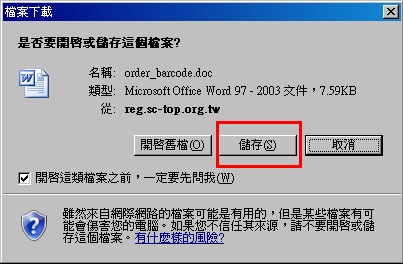臺灣所舉辦的華語文能力測驗,報名方式一律採取「網路報名」,請由華測會官網首頁點選「考試報名」進入「華語文能力測驗線上報名系統 (臺灣)」或是輸入網址 https://tocfl.sc-top.org.tw/TW/ 。
如果是第一次使用線上報名系統的考生,請先「註冊新帳號」,已完成註冊者,請在首頁輸入帳號 (即護照號碼)和密碼,按「登入」即可馬上報名測驗。
登入後,請於報名期間內按照以下流程完成網路報名手續,並於繳費截止日前完成繳費 (以繳費單所印日期為準)。
Registration for all tests conducted in Taiwan is done online. Please go to the main page of the SC-TOP website and select Test Registration to enter the TOCFL Online Registration System (Taiwan), or go to the following webpage: https://tocfl.sc-top.org.tw/TW/
If you are using the Online Registration System for the first time, you need to Create a New Account using your passport number as your account name. After creating your account, please login by entering your account name and password on the main page, and you can then register for a test.
After logging in, please follow the steps set out in the flowchart below and complete the online registration procedure within the registration period. Be sure to complete your registration payment before the deadline shown on your payment slip.
請先選擇測驗考場。
Please first select a test location.
.png)
請選擇「測驗場次」,如果名額顯示為 0,則代表目前無位子可報名,考生可以直接點選「選擇其他考場」看看其他考場的報名情況。
- Step 2: Choose Test Session
Please select a Test Session. If the Seats Available column indicates that there are "0" seats available, you cannot register for that session at that particular location. You can click on the area shown below outlined in red at the top right hand side saying “選擇其他考場” (Choose Another Test Site), to see if a seat is available at another test venue.

1. 請再三確認選擇的「測驗時間、測驗類型、測驗等級、考場」有無問題,沒有問題請按「確認報名資料正確」。
2. 如果想要報名其他「測驗場次」,請選擇「上一步繼續選擇考試」,就會回到「步驟一我要報名」的畫面,請繼續選擇要報名的「測驗場次」。
3. 如果想要取消報名,請選擇「移除」即可。
4. 確認「報名資料」之後,請再檢查當初註冊的「個人資料」有沒有問題,並詳細閱讀本會個人資料蒐集告知聲明。如果資料錯誤,請在此處輸入正確的資料。請注意,按「確認報名資料正確」之後,就無法在報名系統上修改資料了。若要修改報名系統上的資料,請電郵至華測會服務信箱service@sc-top.org.tw。
- Step 3: Confirm Registration Details
1. Please double-check your selections under the Test Date, Test Type, Band (Test level), and Venue headings. If all the entries are correct, please press Correct.
2. If you want to register for another additional test session, please select Previous to return to the Step 1: Register screen. Then select another test session and register for that one.
3. If you want to cancel your registration for this test, please select Delete.
4. After confirming your registration information, please check that all the personal information details that you have entered are correct, and please read all the details of the Notice regarding Collection of Personal Information issued by the Steering Steering Committee for the Test of Proficiency - Huayu. If you find any incorrect details in the information you’ve entered, please change them immediately. Please note: after you press Correct, you will not be able to change any personal information details through the Online Registration System. Please contact SC-TOP (service@sc-top.org.tw) to change your details in the Online Registration System.
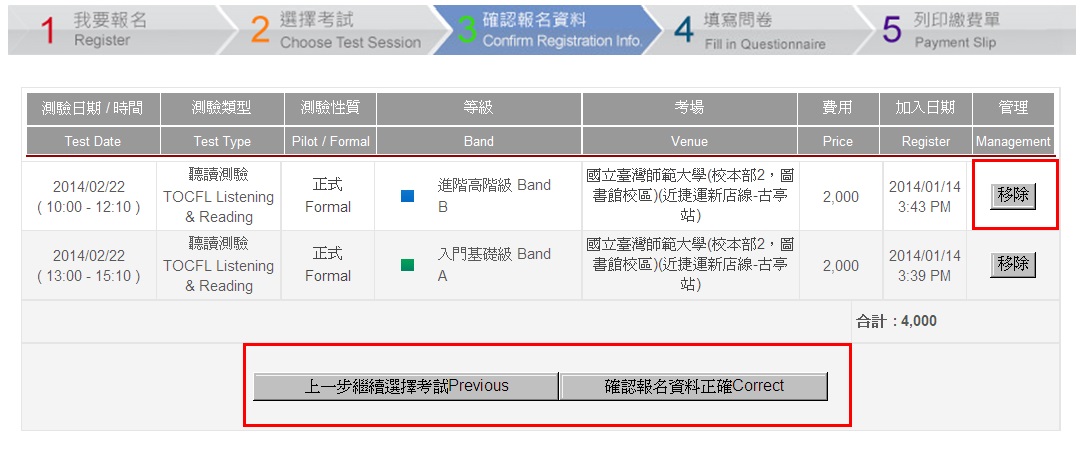
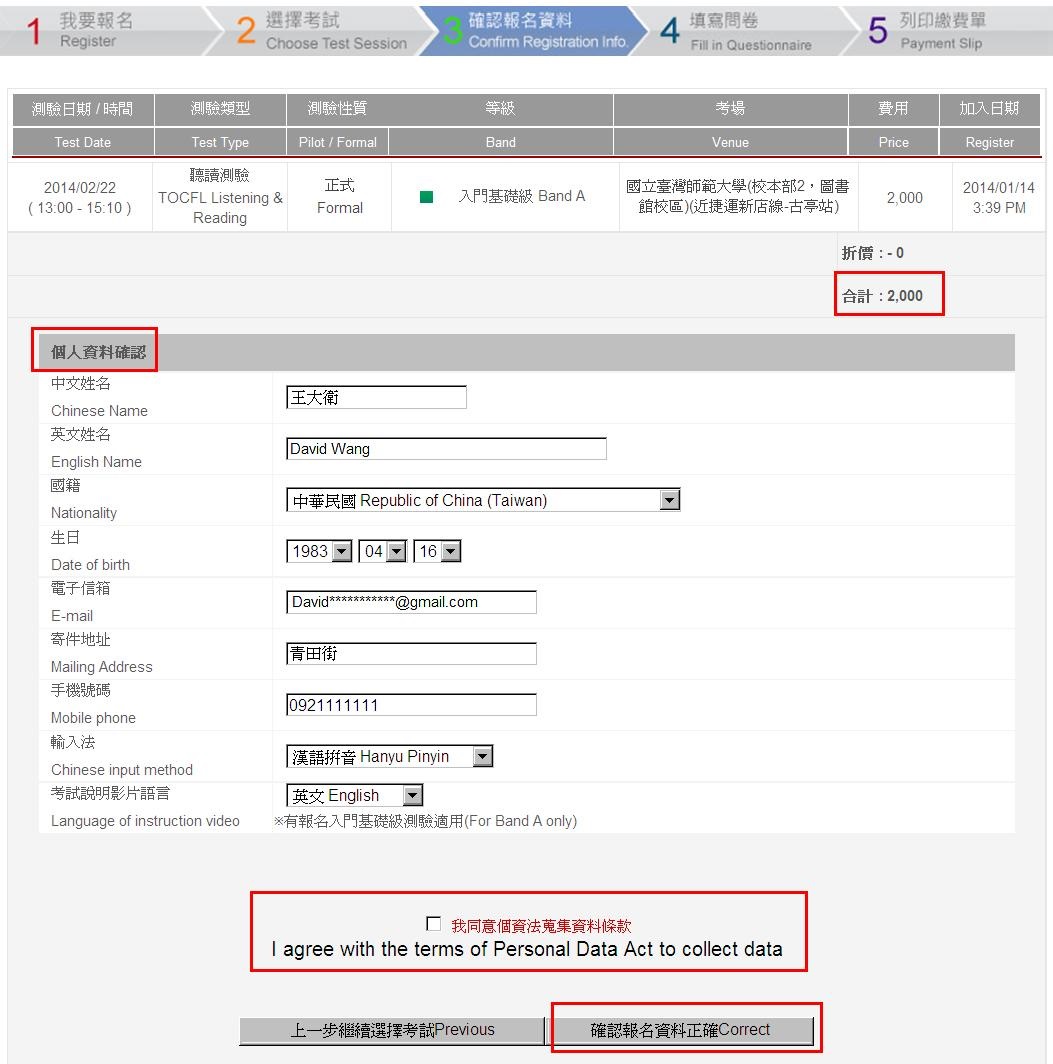
請填寫個人學習華語相關資料調查,三個月填寫一次即可。
- Step 4: Fill in Questionnaire
Please also complete the Chinese-language learning questionnaire with your personal details. The questionnaire can be updated every three months.
1. 以下為三種繳費方式:
1.1 「信用卡付款(Credit Card)」:請填寫您的信用卡卡號、三碼檢查碼、信用卡到期月/年,並輸入安全驗證碼後,按「確認付款」。送出信用卡資料後,請耐心等待,不要執行其他動作或關閉視窗,以免連線中斷。
- Step 5: Pay the registration fee
1. Choose one of the following three payment methods:
1.1 Credit card payment: Enter your credit card number, three-digit card security code, and the expiration date (month/year) of your card. Next, enter the verification code and click “Pay”. Please wait and don’t close the window until your credit card transaction has been sent and the transaction is complete.


1.2 「行動付款條碼」:可使用手機以「行動付款條碼」到便利商店繳費。在考試結束前,請保留收據,以供繳費異常時對帳或申請退費之用。
1.2 A barcode payment: Click “Barcode Payment” and then photograph the barcodes shown with your mobile phone. You can use the barcodes to make your payment at a convenience store. Please keep the receipt until you sit for the test.

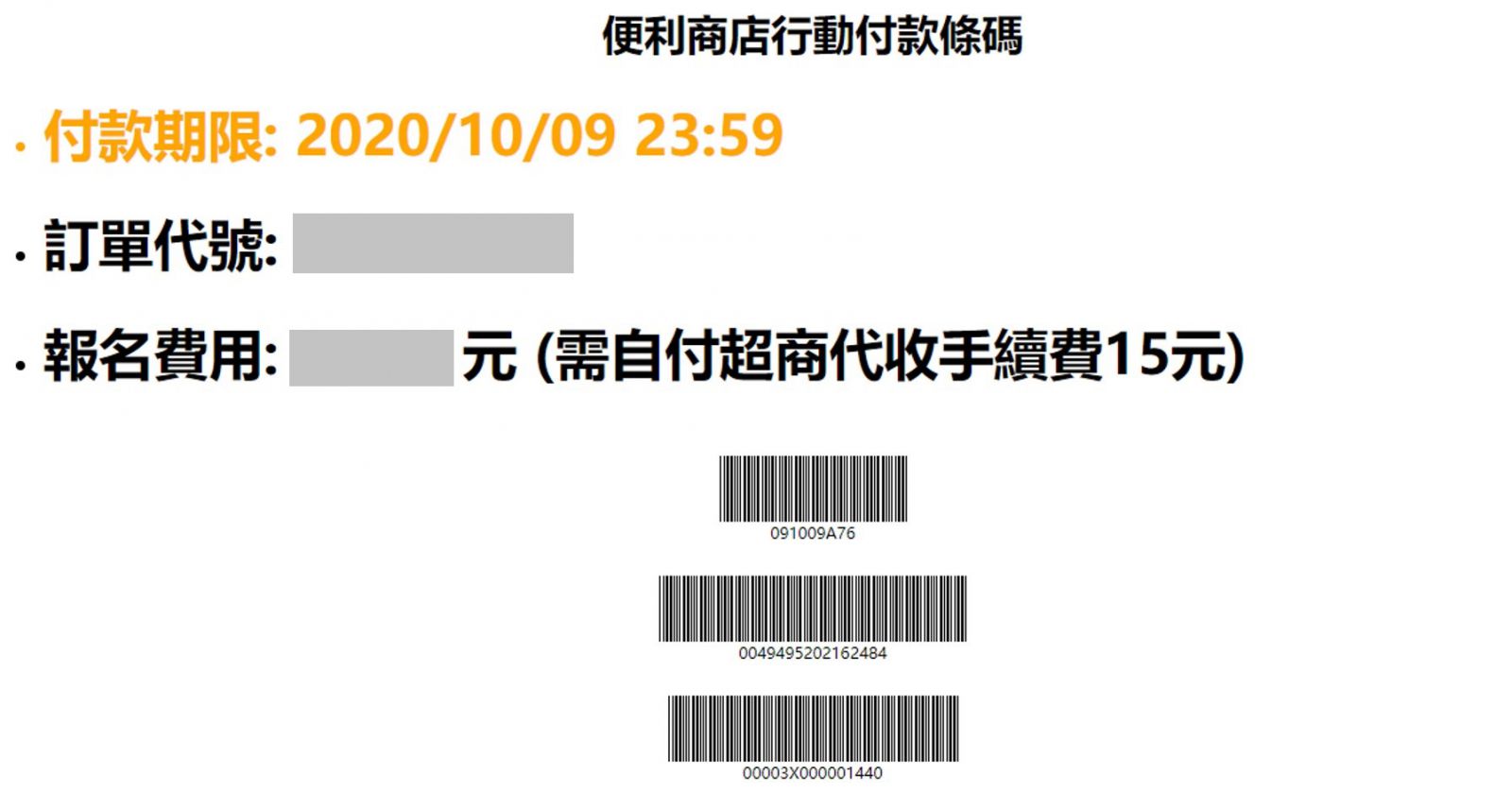
1.3 「列印繳費單」:如果想要以繳費單付款,可選擇第三個選項。我們建議您將檔案存在您的電腦裡,並列印一份出來,拿到便利商店讓店員掃描條碼,完成繳費。在考試結束前,請保留收據,以供繳費異常時對帳或申請退費之用。
1.3 Payment slip PDF: If you want to pay using a payment slip, please select the third option and print one out. We recommend that you save a copy of the payment slip file. Payment can be made at a convenience store by using the barcode on the printed payment slip. Please keep the receipt until you sit for the test.

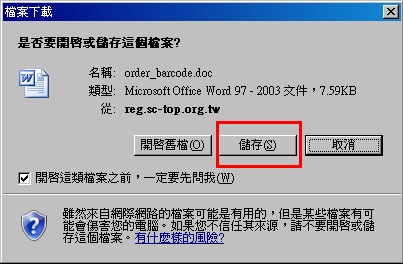
2. 如果考生不使用信用卡付款,可以至全臺任何一間7-ELEVEN、全家、萊爾富或OK便利商店臨櫃繳費。
3. 因銀行轉帳作業,請於繳費後第三天再登入報名系統,查詢繳費狀態是否改為已繳費。
4. 如果逾期繳費,報名的場次將會被取消,在報名期間內,考生可以登入系統重新報名。重新報名後,請務必持新的繳費單在繳費截止日前完成繳費。如果有問題無法報名,請立即聯繫華測會。
2. If you haven’t made your payment online with a credit card, you can pay at any 7-11, Family Mart, Hi-Life, or OK Mart convenience store in Taiwan, using the payment slip you’ve printed out, or a photograph of the barcodes on your mobile.
3. Bank transfers may be slow, so after making your payment, please wait three days before logging into the Online Registration System and checking your online payment status to confirm that it’s been received.
4. If you don’t make your test fee payment by the deadline, your test registration will be cancelled, and you’ll need to log into the Online Registration System and start the registration process all over again. You must then take the new payment slip and pay the test fee before the new deadline. Contact SC-TOP immediately if you have any difficulty re-registering before the registration deadline.
1. 本測驗不會寄發「准考證」給考生,華測會將在測驗日前五天及前二天寄發「考試通知信」到考生電子信箱。
2. 測驗日期、時間、地點,請以考試通知信為準。
- Step 6: Read your Test Notification Letter
1. The test will not mail out a Test Admission Ticket to test-takers. A Test Notification Letter will be sent to the email address that you provided twice: five days before the test, and two days before the test.
2. Please refer to your Test Notification Letter for details of the date, time, and the venue of your test.
|
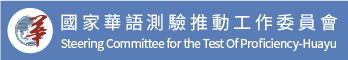



.png)